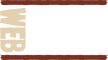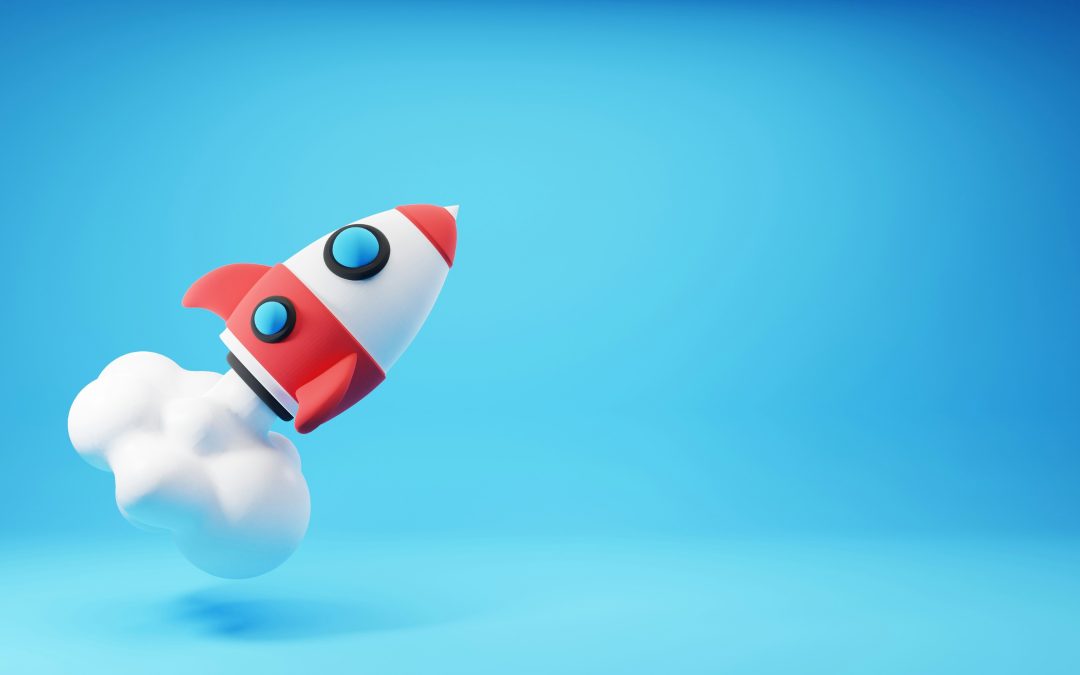Users expect websites to load quickly, and search engines like Google prioritize fast-loading sites in their rankings. One powerful tool for optimizing website performance is WP Rocket, a leading WordPress caching and optimization plugin. In this guide, we’ll explore how you can use WP Rocket to boost your PageSpeed Insights (PSI) performance score and create a lightning-fast website.
Understanding PageSpeed Insights
Before we dive into optimization techniques, let’s first understand what PageSpeed Insights is all about. If you’d like an in-depth look, refer to our article Website Speed is Linked to SEO Ranking, otherwise read on for the basic summary. Developed by Google, PageSpeed Insights is a tool that analyzes the content of a web page and generates suggestions to make that page faster. It assigns a score based on various performance metrics, the three most important of which Google refers to as “Core Web Vitals”:
- Largest Contentful Paint (LCP): The time it takes for the largest content element to appear on the screen.
- First Input Delay (FID): measures “interactivity” experience or how quickly the page responds to user interaction
- Cumulative Layout Shift (CLS): Measures visual stability by quantifying how often users experience unexpected layout shifts.
It’s important to note that PageSpeed Insights may return two sets of data: lab results (simulated) and field results (real users). It is these three “Core Web Vital” metrics from real user data that Google looks at as a ranking factor.
Optimizing Your PSI Performance Score with WP Rocket
WP Rocket is a premium plugin for WordPress that helps improve website performance by caching static files, optimizing images, and implementing various speed-enhancing features. With WP Rocket, you can enable and fine-tune features as needed to achieve significant performance improvements.
Critical Path CSS
Critical Path CSS (CPCSS) is a technique used to improve web page loading speed by prioritizing the delivery of CSS styles required to render the visible content above the fold. By identifying and delivering these essential styles quickly, this optimization ensures faster perceived page load times and better user experience.
Minification
WP Rocket minifies your website’s HTML, CSS, and JavaScript files by removing unnecessary characters and whitespace without altering their functionality. Minification reduces file sizes and speeds up loading times by optimizing code delivery to visitors’ browsers.
Lazy Loading
Lazy loading is a technique that defers the loading of non-essential resources (such as images, iframes, and videos) until they are needed. WP Rocket’s lazy loading feature ensures that only the visible content is loaded initially, improving perceived page load speed and reducing the number of HTTP requests.
DNS Prefetching and Preloading
WP Rocket allows you to prefetch and preload DNS requests and key resources, such as external fonts and third-party scripts. By resolving DNS queries and loading essential resources in advance, you can reduce latency and improve page load times, leading to a better PageSpeed Insights score.
Conclusion
Optimizing your website’s performance is essential for providing an engaging user experience and achieving higher search engine rankings. With WP Rocket, you can easily implement advanced caching and optimization techniques to boost your PageSpeed Insights performance score.
By leveraging WP Rocket’s features such as critical path CSS, minification, lazy loading, image optimization, and DNS prefetching, you can supercharge your website and deliver lightning-fast load times to your visitors.